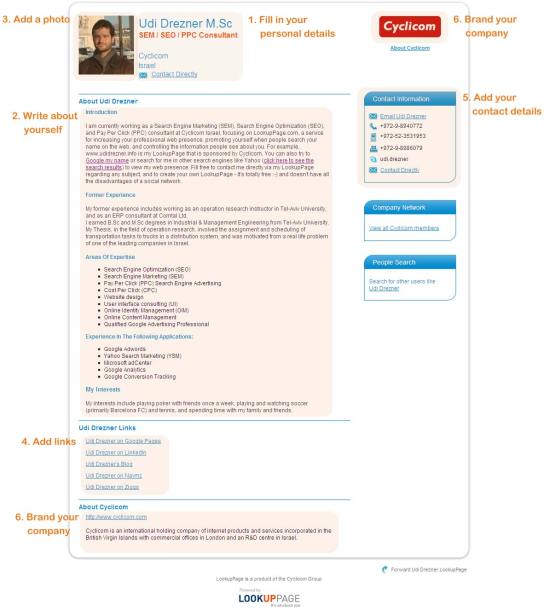How to maximize your online profile
I have multiple online profiles. You can Google my name or search my name in Yahoo to check them out. However the only two profiles which are full and up to date are my LinkeIn profile and my LookupPage. My Linkedin profile is for generating business opportunities in the LI network, and my LookupPage is the webpage I want people to see when they search my name online.
Filling relevant and up-to-date information in your online profiles will help you rank higher in search engines, increase your visibility online and help you build your professional brand. That means that anyone looking for information about you on the web, will find everything they need to know at a glance – your skills, your employment information, your contact details, etc. That’s why it’s important to make sure that your online profile is complete, detailed, and truly represents you. View my LookupPage and my LI profiles to see what I mean.
I will now list a few important points, to my opinion, of how to maximize your online profile:
- Fill in your personal details. Create a detailed profile including all your personal details, such as country, industry, suffix, etc. Don’t forget to enter your current job position (company and title), because that’s right at the top of the page when someone views your profile.
- Write about yourself. Use your online profile to help people find all the relevant information about you. Include all the keywords and skills from your resume in your about section. That will make it easier for your profile to be found in search result.
- Add a photo. You can add a photo (a headshot is recommended) to your online profile to add credibility to your profile.
- Add links. The links section of your profile is a good way to provide even more information to people who view your profile. Add links to your company web site, your blog, your favorite sites, and more.
- Add your contact details. Add your contact details, such as phone num, office num, Skype name, etc., in the business details section to make sure people can get in touch with you.
- Brand your company. Brand your company online by adding a company logo (this is online possible in my LookupPage), a company website, and a company description in the business details section. Let people find you and your contact details when they search for your company online.
For example, here is a screen shot of my LookupPage with all the implemented above points.
Read Full Post | Make a Comment ( 4 so far )